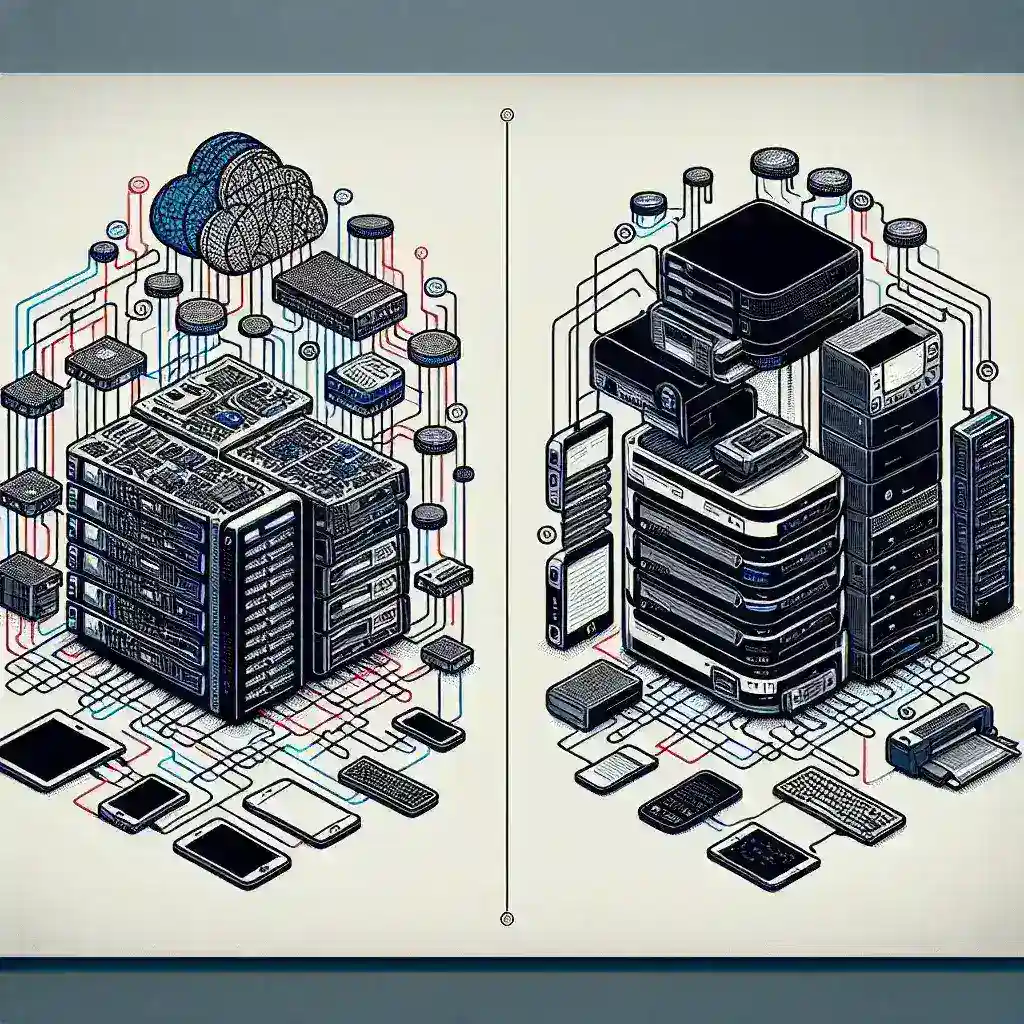Introduction
In the realm of network management, understanding the distinct functionalities and applications of various servers is crucial for optimizing performance and ensuring seamless communication. Two commonly used terms in this context are device servers and print servers. While they may sound similar, they serve different purposes and have unique characteristics. This article aims to elucidate the key differences between a device server and a print server, helping you make informed decisions for your networking needs.
What is a Device Server?
A device server is a network device that connects various devices like sensors, monitors, and meters to a computer network. The primary function of a device server is to allow data communication between these devices and the network.
Key Features of a Device Server
- Enables network access for serial devices
- Converts serial data into Ethernet packets
- Supports multiple protocols
- Offers remote management capabilities
| Feature | Device Server | Print Server |
|---|---|---|
| Primary Function | Convert serial data to Ethernet packets | Manage and queue print jobs |
| Commonly Connected Devices | Sensors, meters, monitors, industrial machines | Printers |
| Protocols | TCP/IP, UDP, HTTP | TCP/IP, LPD |
| Management | Remote management capabilities | Local and remote management |
What is a Print Server?
A print server is dedicated to managing one or more printers over a network, handling print jobs from multiple computers and routing them to the appropriate printer.
Key Features of a Print Server
- Manages and queues print jobs
- Supports various printing protocols
- Centralizes printing operations
- Allows remote monitoring and management
Technical Differences
Protocols
The protocols supported by device servers and print servers differ significantly. Device servers often support a variety of protocols such as TCP/IP, UDP, and HTTP to facilitate communication between different serial devices and the network. Print servers, on the other hand, typically support protocols specialized for printing jobs such as TCP/IP and LPD.
Management
Device servers generally include extensive remote management capabilities. This allows administrators to monitor and control devices from a remote location, an essential feature for industrial settings where devices are spread out over a large area. Print servers also offer remote management but are more focused on print job management, queuing, and ensuring that the print tasks are executed smoothly.
Applications and Use Cases
Device Servers
Device servers are commonly used in industrial automation, medical applications, and scenarios where serial devices need to be integrated into a network. They offer flexibility and remote monitoring essential for these applications.
Print Servers
Print servers are ideal for office environments where multiple users need to share printers. They help in efficiently managing print jobs, reducing waiting times, and ensuring that printers are utilized optimally.
Choosing the Right Server for Your Needs
When choosing between a device server and a print server, it is crucial to evaluate your specific needs. If your primary requirement is to connect serial devices to a network for data communication, a device server is the way to go. On the other hand, if you need to manage multiple printers and optimize print job handling, a print server is the appropriate choice.
Conclusion
Understanding the fundamental differences between device servers and print servers can help you make more informed decisions for your network management needs. While both servers play critical roles, their functionalities are distinct, catering to different types of devices and requirements.