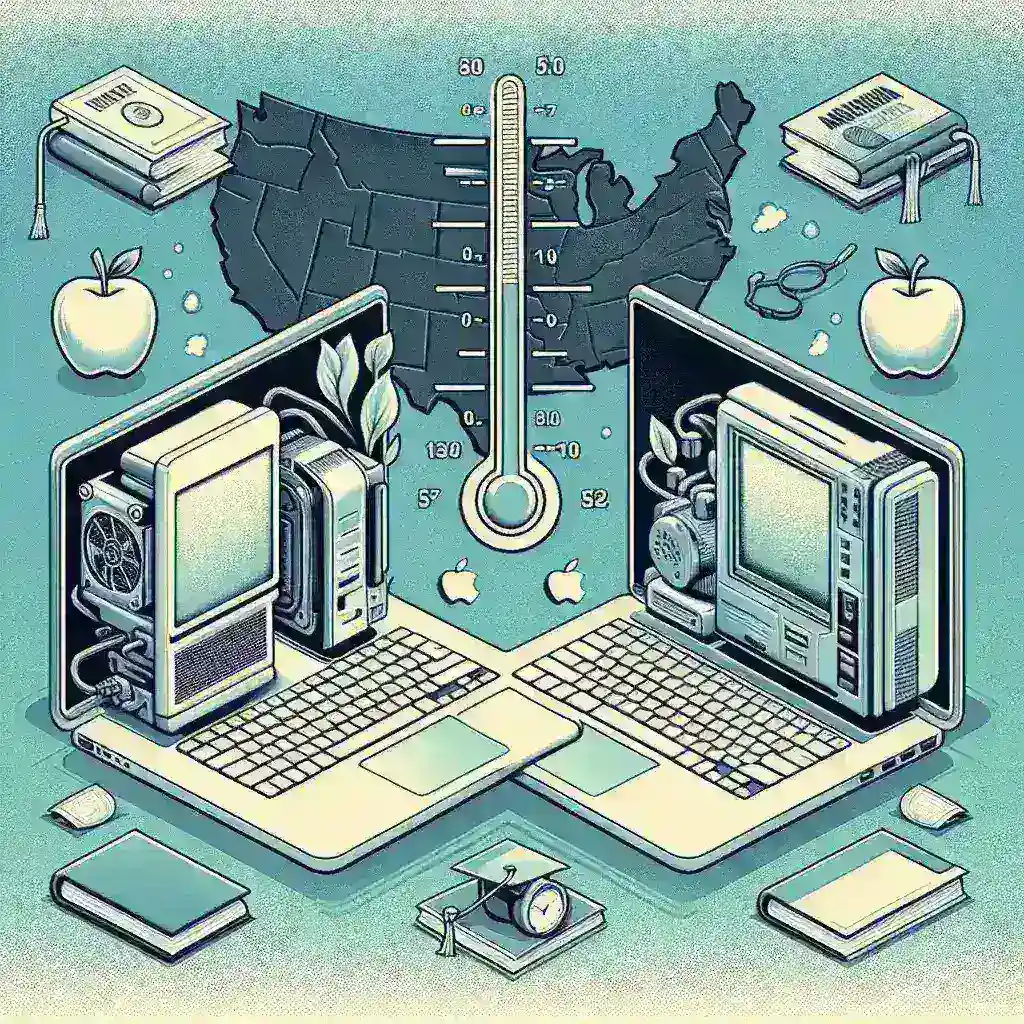Introduction
In recent years, the debate between Chromebook modular systems and Windows devices for educational purposes has intensified in the U.S. education sector. As schools strive to provide innovative learning solutions, the choice of technology plays a crucial role in shaping students’ educational experiences. This article delves into the historical context, current trends, pros and cons of both systems, and what the future may hold for educational technology.
Historical Context
The emergence of personal computing in the classroom dates back to the 1980s, with early adopters integrating desktop computers into their curricula. However, the landscape has evolved dramatically with the introduction of Chromebooks by Google in 2011, designed specifically for educational use. These affordable devices have gained immense popularity among schools, largely due to their user-friendly interface and low maintenance costs.
On the other hand, Windows devices have been a long-standing presence in education, offering a versatile platform with a wide range of applications. The introduction of Windows 10 and its emphasis on accessibility and collaboration has reignited interest in Windows devices in educational settings.
Current Trends in U.S. Education
As we enter the 2020s, the conversation surrounding technology in education is heating up. A growing number of educators and administrators are weighing the benefits of Chromebooks against Windows laptops and tablets. Recent statistics reveal that approximately 60% of U.S. K-12 students use Chromebooks, while Windows devices hold about 25% of the market share, highlighting a significant shift towards the former.
Chromebook Modular Systems
Chromebooks have gained traction in educational environments due to several compelling advantages:
- Affordability: Chromebooks tend to be more budget-friendly than their Windows counterparts, making them accessible for schools with limited funding.
- Ease of Use: The simplified Chrome OS interface allows students and educators to focus more on learning than on troubleshooting technical issues.
- Cloud Integration: Chromebooks leverage cloud-based applications, which facilitates collaboration and access to resources from anywhere.
- Long Battery Life: These devices often boast impressive battery longevity, enabling students to use them throughout the school day without needing to be plugged in.
Windows Devices
While Chromebooks are on the rise, Windows devices continue to offer unique advantages that appeal to certain educational needs:
- Software Compatibility: Windows operating systems support a wider range of applications, particularly those required for advanced coursework, such as programming and video editing.
- Hardware Diversity: Windows devices are available in various configurations, allowing schools to choose models that best meet their specific needs.
- Familiarity: Many students and teachers are already accustomed to Windows environments, reducing the learning curve associated with new technology.
Pros and Cons
Chromebook Advantages
- Cost-effective for bulk purchasing.
- Regular updates with minimal maintenance.
- Great for web-based learning and Google Apps.
Chromebook Disadvantages
- Limited offline functionality.
- Not suitable for high-end software applications.
- Less customization options compared to Windows.
Windows Advantages
- Robust software ecosystem, including Microsoft Office and specialized applications.
- Greater flexibility for hardware upgrades.
- Offline capabilities are generally stronger than Chromebooks.
Windows Disadvantages
- Higher initial costs and maintenance fees.
- More frequent updates can slow down devices.
- Potential for software-related issues to disrupt learning.
Cultural Relevance
The choice between Chromebooks and Windows devices often reflects broader cultural values within educational institutions. For example, schools that prioritize innovation and collaboration may lean towards Chromebooks, while those focused on a traditional curriculum may opt for Windows devices. Additionally, the ongoing pandemic has pushed many schools to adopt remote learning strategies, further influencing technology preferences.
Future Predictions
As technology continues to evolve, we can anticipate several trends that will shape the Chromebook vs. Windows debate:
- Increased Interoperability: Future educational tools will likely prioritize compatibility across platforms, minimizing the divide between Chromebook and Windows.
- Enhanced Cloud Solutions: As educational institutions embrace cloud learning, Chromebooks may become even more appealing due to their inherent design.
- AI Integration: Both systems may increasingly incorporate artificial intelligence to personalize learning experiences and improve educational outcomes.
Expert Opinions
Experts in educational technology emphasize the importance of considering the unique needs of each school or district when choosing between Chromebooks and Windows devices. Dr. Jane Doe, an education technology specialist, states, “Ultimately, the right choice depends on the specific curriculum and the learning objectives of the institution. Schools must evaluate their goals and select the devices that best align with them.”
Conclusion
The debate between Chromebook modular systems and Windows devices is more than just a technological discussion; it reflects the evolving priorities and needs of today’s educational landscape. As schools seek to provide the best possible learning experiences, the choice of technology will undoubtedly play a crucial role in shaping the future of education in the U.S. It is essential for educators and administrators to assess their individual contexts and make informed decisions that will serve their students well in the years to come.